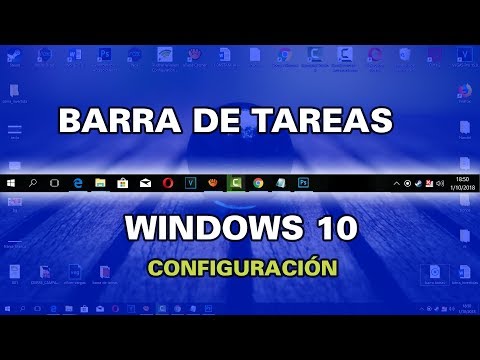Por el momento nos vamos a detener en CORREOS ELECTRÓNICOS o E-MAIL
CÓMO CREAR UN CORREO ELECTRÓNICO EN GOOGLEar sus correos electrónicos en diferentes navegadores o Portales.
GOOGLE, tiene su propia página dedicada a CORREOS ELECTRÓNICO llamada GMAIL
Cuando abrimos una página de GOOGLE, en la parte superior derecha aparece la palabra gmail
Entrar aquí para crear tu correo

Una vez enta a la pag. mediante la opción:
CREAR CUENTA Llena los datos solicitados:
NOMBRES Y APELLIDOS USUARIO: escoger el nombre para identificar la cuenta: puede ser un nombre cariñoso, nonombre propio con numeros y letras o si prefiere puede ser el nombre de pila y apellido CONTRASEÑA O PASSWORD: puede ser fecha de nacimiento y mes en letras mas el año. Pueden ser letras números y símbolos;(menos los utilizados por el sistema como (/), todo con minúscula. Termina de llenar el formulario y luego le darán la bienvenida una vez haya sido creada la cuenta. Lo primero que encontramos es la bandeja de entrada. (Ver video tomado de YOUTU BE.COM
Tomado de Youtu be.com Veamos un tutorial que nos hará claridad sobre LA BANDEJA DE ENTRADA
https://youtu.be/9Gu_tF6-aj0
Para crear CONTACTOS O AÑADIRLOS O EDITAR (cambiar algunos datos)
Versión antigua de GMAIL
Para añadir CONTACTOS debe ir a los cuadros negros de la pag. en la parte superior derecha y al hacer clic aparece un cuadro como este:
Al hacer clic en el ICONO MARCADO, puedo añadir contactos o EDITARLOS (cambiar datos o añadir contactos con sus direcciones y teléfonos .
VER PÁGINA
VAMOS A UN VIDEO (TUTORIAL DE GOOGLE)
Si prefiero verlo directamente de You Tube.com(programa para ver o publicar vídeos) Debo hacer clic en el siguiente vínculo:
http://youtu.be/BBnl2G2XtxI
Si prefiero ver el video y continuar en el blog, hago clic en el triángulo del cuadro que aparece debajo...
UNA ACLARACIÓN: YO PUEDO CREAR MI CUENTA EN: YAHOO, HOTMAIL, GOOGLE O DESDE CUALQUIER OTRO PORTAL... PERO ESTAS INDICACIONES SON PARA CREAR LA CUENTA EN GOOGLE- DEBO IR A GOOGLE,(EN EL ESCRITORIO DEBE ESTAR EL ICONO,). y seguir los pasos que indica el tutorial...www.gmail.com Cuando ya tenga mi cuenta creada, para ir a escribir un correo debo entrar a mi cuenta: entrar a GOOGLE, buscar GMAIL, que aparece en la pág. de GOOGLE, en la parte superior en unas letricas dice gmail. Hacer clic en ella, ahi te pide tu usuario y tu clave. No olvides anotar usuario y clave en un lugar seguro donde no se te vaya a perder...
Aquí podemos añadir contactos haciendo clic en el círculo rojo con signo + en el inferior de la pantalla.
También poedemos ver los contactos quee tenemos.
PARA SABER MAS DEL TEMA, ENTRAR AL TUTORIAL QUE ESTÁ EN LA PARTE SUPERIOR DE ESTA ENTRADA